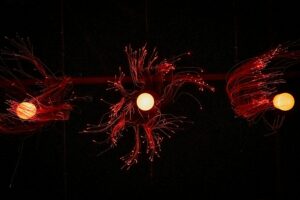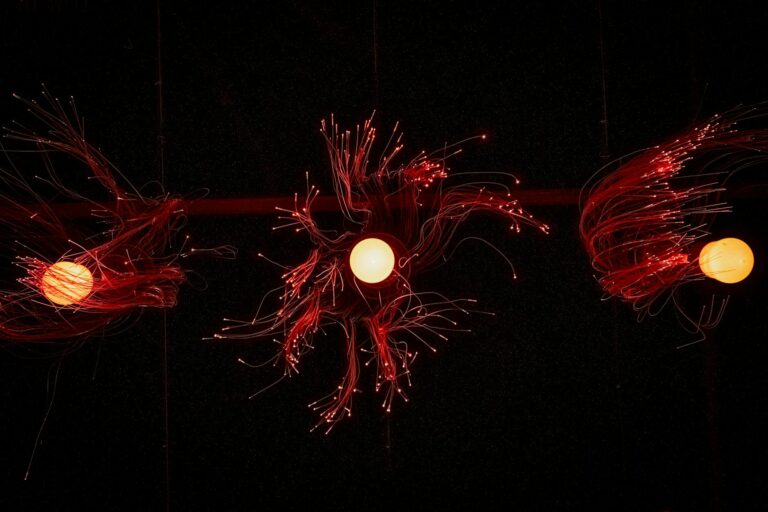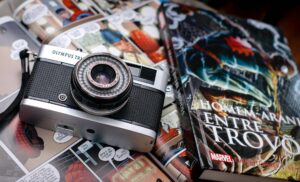Apple Just Dropped These Devices – Is Yours on the List?
So Apple’s latest software updates just landed, and while they’re packed with flashy new tricks, there’s a catch. If you’re still holding onto an older iPhone, iPad, or Mac—well, I hate to break it to you, but your gadget might’ve just been shown the door. Let’s talk about which devices got the axe and what that really means for you.
Which Apple Devices Are No Longer Supported?
iPhones Left Behind
The iPhone 8 and iPhone X? Yeah, they’re officially vintage now. Here’s the full list of iPhones that won’t get updates anymore:
- iPhone 8 & 8 Plus
- iPhone X
Why the cutoff? Honestly, it’s mostly about hardware. Those older chips just can’t handle the AI stuff and fancy graphics Apple’s pushing these days. Your phone still works, sure—but it’s like bringing a flip phone to a smartphone party.
iPads No Longer Eligible
That iPad you use for Netflix or scrolling through recipes? Might want to check this list:
- iPad (5th gen)
- iPad Pro (1st gen)
No more security updates. No cool new features. If you use your iPad for work, this is bad news—like, “time to start saving up” bad.
Macs Cut from Updates
Even Macs aren’t safe. These models just got booted:
- MacBook Air (2017)
- iMac (2015)
No security updates means your laptop could turn into a hacker’s playground. Not ideal.
Why Apple Drops Support for Older Devices
Technical Limitations
New software needs new hardware—that’s just how it works. Features like real-time photo editing or those slick animations? They’d chug on older devices like a college student at an all-you-can-drink brunch. Apple says it’s about performance, and… well, they’re not wrong.
Encouraging Upgrades
Let’s be real: Apple wants you to buy new stuff. They’ll talk about sustainability (and hey, that matters), but selling iPhones is kinda their whole thing. The environmental impact? That’s a whole other conversation—one we should probably have soon.
What This Means for Users with Unsupported Devices
Security Risks
No updates = no security fixes. It’s like leaving your front door unlocked in a sketchy neighborhood. Online banking on an unsupported iPhone? I wouldn’t.
Missing Out on New Features
Say goodbye to camera improvements and multitasking tricks. Apps will start dropping support too. Try using the latest Instagram filters on an iPad stuck on old software—it’s not pretty.
Workarounds and Alternatives
You could try third-party apps or cloud services, but it’s a temporary fix at best. A refurbished iPhone 13 or last-gen MacBook Air might be the smarter move.
How to Check if Your Device Is Supported
Before you panic, here’s how to check:
- iPhone/iPad: Settings > General > About > Model Name
- Mac: Apple Menu > About This Mac
Or just check Apple’s support page for the official list.
What to Do If Your Device Is Unsupported
Upgrade Options
If you’re ready to move on:
- Budget pick: Refurbished iPhone 13 or M1 MacBook Air
- Splurge: iPhone 15 Pro or M3 MacBook Pro
Maximizing Your Old Device’s Lifespan
Not ready to upgrade yet? Clear out old files, turn off unnecessary background apps, and maybe avoid sketchy websites. Web apps like Google Docs can help stretch its life a bit longer.
User Reactions and Community Feedback
People are pissed. Reddit’s full of complaints like:
“My iPad Pro was $1,000 in 2016 and now it’s basically a fancy paperweight?”
Twitter’s roasting unsupported iPhones like it’s an Olympic sport. Can’t say they’re wrong though.
Final Thoughts
Apple dropping support sucks, but it was always coming. If your device got cut off, start thinking about your next move—ignoring security risks is playing with fire. On the bright side? Now you’ve got an excuse to treat yourself to something new.
Got an unsupported device? Vent in the comments. For more Apple news that won’t ruin your week, hit subscribe. And share this with anyone still using an iPhone 8—they deserve to know.
Source: ZDNet – Apple