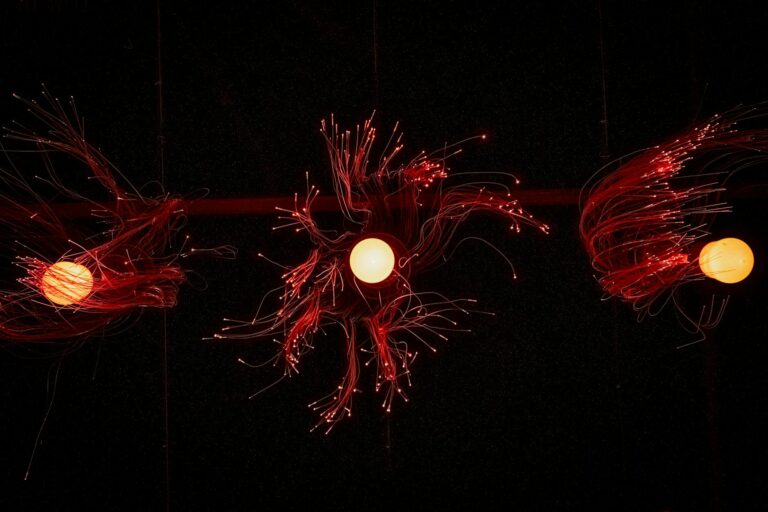7 Apple WWDC AI Features That Actually Feel Like Magic
Okay, so Apple’s WWDC just happened—and no, they didn’t announce another thousand-dollar monitor stand. This time? They’re bringing AI features that don’t feel like sci-fi nonsense but stuff you’ll actually use. Like, imagine your iPhone translating Spanish while you’re arguing with a street vendor in Barcelona. Or Siri finally understanding when you say “Send my wife those pics from Goa last month” without needing three follow-up questions. Wild, right? Let’s break it down.
1. Real-Time Audio Translation (No Internet? No Problem)
How It Actually Works
Here’s the thing—Google Translate needs data, right? Apple’s doing this entirely on your device. You’re mid-call with a client in Beijing, and boom, it’s translating Mandarin to English as they speak. No lag, no “wait, let me open an app.” Just works.
When You’d Use This
- Ordering churros in Madrid without pointing like a tourist
- Your cousin’s wedding in Punjab when Auntie starts rapid-fire Punjabi
2. AI That Mixes Music Like a Drunk DJ (But Better)
Not Just Fading Songs Together
So most apps just slap songs together. Apple’s AI? It listens to the beat, the key—even the mood. Making a workout playlist? It’ll keep the energy up. Late-night vibes? Smooth transitions that don’t jerk you awake.
Who Benefits Most
- Wedding DJs who hate pre-planning playlists
- You, when you realize your “chill vibes” playlist has a death metal song somehow
3. Siri Finally Grew a Brain
Context Is Everything
Old Siri: “I found this on the web about beach photos.” New Siri: “Sent those Goa pics to your wife—also, she’d love this new cafe near Bandra.” About damn time.
New Tricks That Don’t Suck
- Writes emails that sound like you—sarcasm included
- Summarizes your boss’s 45-minute rant into “He wants the report by Friday”
4. Photo Editing That Fixes Your Bad Decisions
Bye Bye, Photobombers
You know that one guy who ruins every group photo? Apple’s “Clean Up” tool zaps him faster than you can say “Why is Uncle always making that face?” And the lighting fixes? Chef’s kiss.
No More Paying for Editing Apps
- Make your iPhone shots look like they came from a fancy camera
- Turn your dad’s faded 90s photos into something actually frame-worthy
5. Health Coach That Nags (But Helpfully)
Your Watch Knows You’re Dehydrated
It tracks your sleep, your steps—even when you’re stress-eating samosas at 2 AM. Then hits you with “Drink water, you walking raisin” or “Maybe don’t have fourth coffee today.” Rude. But accurate.
Why This Matters
- Spots weird heart rhythms before you even feel off
- Creates health reports so you don’t have to explain your habits to your doctor
6. Your House Finally Stops Being Dumb
HomeKit Gets a Brain
Lights dim when you start Netflix. AC kicks on before you start sweating through your shirt. And you don’t have to yell “Hey Siri” seventeen times like some maniac.
Side Benefit: Lower Bills
- Learns when you’re out and stops cooling an empty flat
- Alerts you when your fridge is working overtime (probably because the door’s ajar again)
7. AI That Doesn’t Spy on You
Processing Happens on Your Phone
Unlike *cough* certain other companies, Apple keeps most AI stuff on your device. So your venting about your boss to Siri won’t suddenly get you LinkedIn ads for “career coaching.”
Why You Should Care
- No creepy targeted ads based on your private convos
- Faster responses because it’s not waiting on some server in California
So Which One’s the Best?
Look, the translation is cool, and photo editing is fun, but let’s be real—the health stuff could actually keep you alive longer. Though I’m still most excited about not having to repeat myself to Siri every damn time.
When Can You Get These?
- Rolling Out: iOS 18, macOS 15 (beta’s live if you’re brave)
- Works On: iPhone 15 Pro/Max, M1 or newer Macs, latest iPads
- Beta Access: Apple Beta Program (warning: betas can be buggy as hell)
Which feature are you abusing first? Hit me in the comments—unless it’s the health one, because we all know you’re ignoring those water reminders anyway.
Source: ZDNet – AI