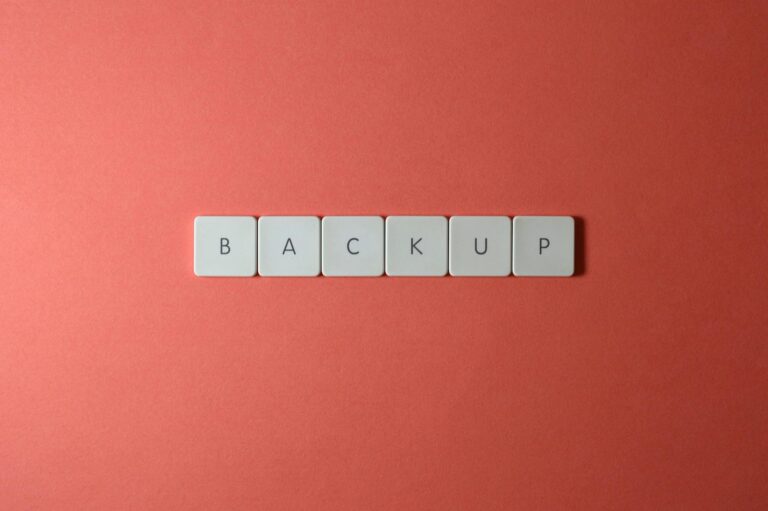ChatGPT Just Made Meetings Less Painful—Here’s the Real Deal
Okay, let’s be honest—meetings suck. You know it, I know it. Half the time, you’re just staring at the clock, waiting for that “any other items?” wrap-up. And don’t even get me started on action items that vanish into thin air five minutes after the call ends. But here’s the thing: ChatGPT’s new meeting summarizer might actually make this mess bearable. I tested it, and here’s what you need to know.
How This Whole Meeting Magic Works
First, It Listens (Like a Weirdly Attentive Intern)
ChatGPT basically becomes that one person in the room who actually takes notes—except it doesn’t zone out after 10 minutes. Hook it up to Zoom, Teams, or even just your phone’s voice recorder. Mic access? Yeah, obviously. But setup takes like two clicks.
Then It Writes Everything Down
Using OpenAI’s speech-to-text tech (which is scarily good), it turns all that rambling into actual words. Is it perfect? Nah. If someone’s talking like they’re in a Bollywood action scene—super fast with heavy accents—it might miss bits. But for normal human speech? Pretty damn accurate. Pro tip: Send out an agenda first. Helps the AI follow along.
The Cool Part? It Actually Gets What Matters
This isn’t just a dumb transcription. Need bullet points? Done. A polite email version for your boss? Easy. Even pulls out code snippets if you’re nerding out about tech stuff. You can literally tell it “just give me the action items” and boom—there they are.
Who Gets to Use This?
Free vs Paid—What’s the Difference?
Free users get the basic stuff—transcriptions that are better than nothing. But if you want the good features (like summaries that don’t suck), you’ll need ChatGPT Pro. Enterprise plans get fancy integrations, but let’s be real—most of us aren’t there yet.
Works With Your Existing Tools (Mostly)
Plays nice with Zoom, Teams, Google Meet. No plugin? Just upload the recording later. Honestly, the standalone voice note feature is kinda clutch when you’re in a hurry.
How to Actually Use It Without Losing Your Mind
Setting It Up
Go into your ChatGPT settings, flip the switch. Takes two seconds. But heads up—maybe don’t use it for super sensitive stuff unless you’ve checked the privacy details.
During the Meeting
Talk like a normal person—no mumbling. And mute that one colleague who always eats chips during calls. Background noise? Yeah, the AI hates that as much as you do.
After the Meeting
Tell it what you need: “Make this into a client email” or “What were the key decisions?” But here’s the kicker—you still gotta review it. AI’s smart, but it won’t catch your manager’s sarcasm. Yet.
The Good, The Bad, and The “Meh”
Why You’ll Love It
- Time saver: No more frantic note-taking while pretending to pay attention.
- Flexible AF: Turns meetings into emails, tweets, even code—like magic.
Where It Falls Short
- Not perfect: Fast talkers or niche jargon? Might get messy.
- Zero emotional intelligence: Won’t flag when someone’s subtly pissed.
Pro Tips to Make It Work Better
- Talk like you’re explaining something to your grandma—clear and slow.
- Break long meetings into chunks. AI gets tired too, metaphorically speaking.
- Always double-check. It’s helpful, but not psychic.
Other Options If You’re Not Sold
Otter.ai does decent live transcriptions. Fireflies.ai connects with CRMs. Or, you know, hire an actual assistant if you’re fancy like that.
Final Verdict: Worth It?
For regular, boring meetings? Absolutely. It won’t make them fun, but it’ll save you hours of follow-up work. Just don’t expect it to read the room—that’s still on you.
Bottom line: ChatGPT’s meeting tool is like caffeine for your productivity—not a miracle, but damn helpful when you’re dragging.
Source: ZDNet – AI