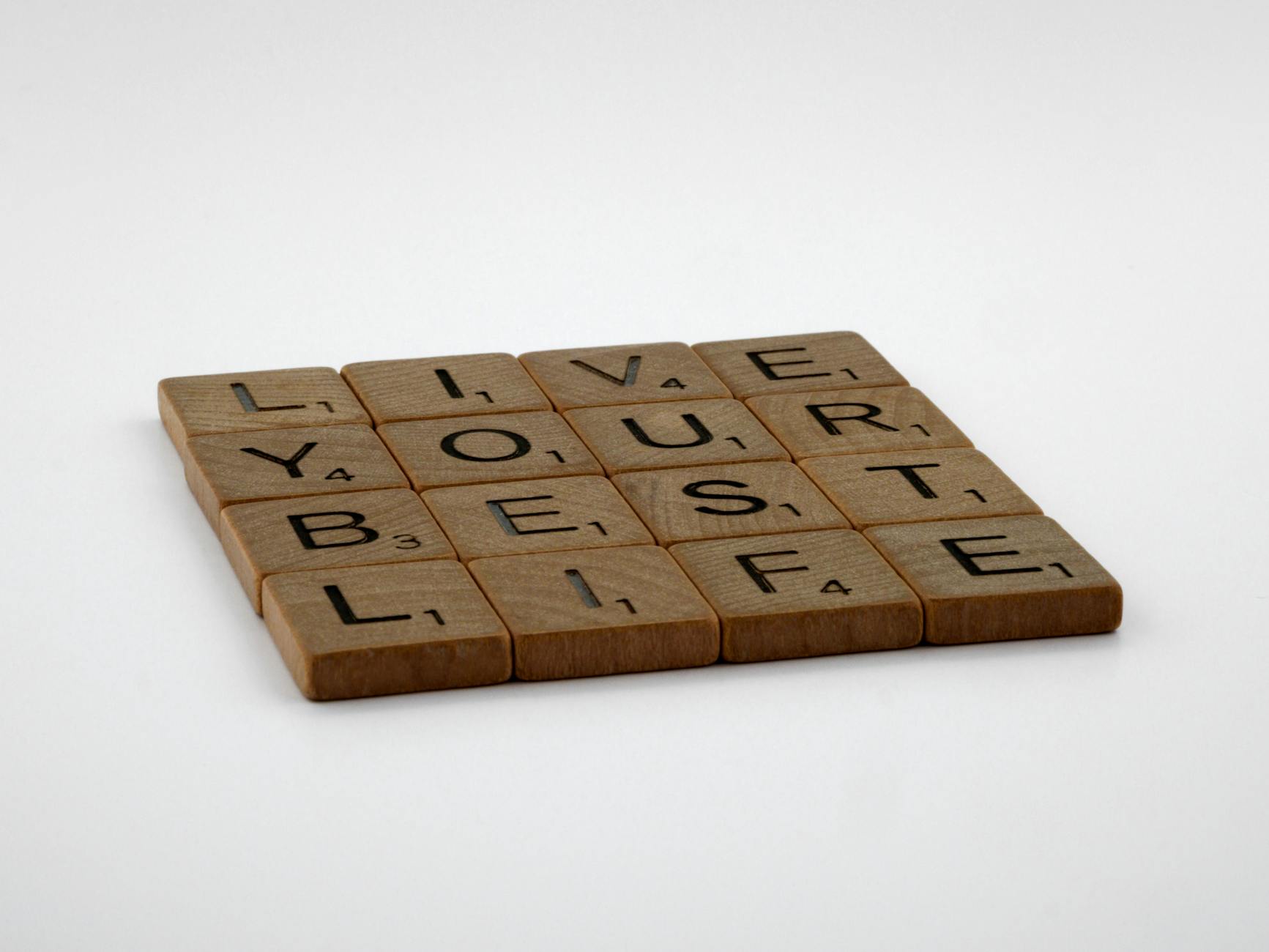Best Ultrawide Monitors in 2025: Gaming Just Got Wider (And Way More Fun)
Let’s Talk Ultrawides
Okay, hear me out—if you’re still rocking a regular monitor in 2025, you’re basically using a flip phone in the smartphone era. Ultrawides aren’t just fancy anymore; they’re the real deal for gamers, designers, and anyone who stares at screens all day. And honestly? Once you go ultrawide, there’s no going back. The extra space, the curve that hugs your eyeballs, the buttery-smooth gameplay—it’s all just… better. So let’s break down why these bad boys are worth your hard-earned cash.
1. Why You Need an Ultrawide (Like, Yesterday)
Gaming That Feels Real
Picture this: You’re playing your favorite RPG, and instead of seeing just a slice of the world, your monitor wraps around you like a cinematic hug. That’s the thing with ultrawides—especially curved ones. Racing games? You’ll spot that turn way earlier. Shooters? More screen means more enemies in view. It’s not just immersive; it’s a straight-up advantage.
Work Without the Headache
Dual monitors are so 2020. With an ultrawide, you can have your code editor, browser, and Slack open side by side—no annoying bezels in the middle. Video editors, I see you nodding. And for spreadsheet warriors? Glorious, uninterrupted rows of data. It’s like upgrading from a studio apartment to a penthouse.
Built for the Future
Here’s the kicker: 2025’s ultrawides aren’t just big—they’re smart. We’re talking 5K resolutions that make every pixel pop, refresh rates so high your eyes might not even keep up, and HDR that’ll make you question reality. These monitors are ready for whatever next-gen tech throws at them.
2. The Top Dogs of 2025
1. Samsung Odyssey Neo G9 – The Absolute Unit
What’s Cool:
– 57 inches of Mini-LED madness (that’s two 4K screens glued together)
– 240Hz refresh rate—because your eyes deserve it
– HDR so bright you might need sunglasses
Good Stuff:
– Colors pop like fireworks
– Flight sim fans will weep with joy
Not-So-Good:
– Costs more than my first car
– Might not fit on your desk (or through your door)
2. LG UltraGear 45GR95QE – The OLED Beast
What’s Cool:
– OLED means blacks are… well, black. Not gray. Magic.
– 240Hz with a response time faster than my morning coffee kick
– NVIDIA G-Sync for buttery smoothness
Good Stuff:
– So lightweight you could probably lift it with one hand
– Colors? Stunning. Motion? Flawless.
Not-So-Good:
– Resolution isn’t class-leading
– OLED burn-in is still a thing if you’re careless
3. Dell Alienware AW3821DW – The Workhorse
What’s Cool:
– 38 inches of IPS goodness
– 144Hz is plenty for most mortals
– AMD FreeSync because screen tearing is the worst
Good Stuff:
– Stand adjusts every which way—ergonomics win
– Perfect for designers who need color accuracy
Not-So-Good:
– Hardcore esports players might want more Hz
– Alienware tax (you’re paying for that logo)
4. ASUS ROG Swift PG35VQ – The Flashy Performer
What’s Cool:
– QLED means colors that punch you in the face (in a good way)
– 200Hz is nothing to sneeze at
– Built like a tank with G-Sync Ultimate
Good Stuff:
– Bright enough to double as a sun
– RGB lighting because gamer aesthetic
Not-So-Good:
– Fans can get noisy when it’s working hard
– Thicker than some competitors
5. MSI Optix MPG341CQR – The Budget King
What’s Cool:
– 34 inches of VA panel goodness
– 144Hz is the sweet spot for price/performance
– RGB everywhere (if that’s your thing)
Good Stuff:
– Actually affordable (relatively speaking)
– Great contrast for dark room gaming
Not-So-Good:
– HDR is kinda meh
– Viewing angles aren’t the best
3. Ultrawide vs. 4K: The Eternal Debate
Why Ultrawide Wins:
– That wide aspect ratio pulls you into games like nothing else.
– Perfect for RPGs, racing sims, and anything immersive.
Why 4K Still Has Merit:
– Pixel peepers love the crisp details.
– More games support it out of the box.
Bottom Line:
Want to feel inside the game? Ultrawide. Want to count every leaf in the forest? 4K.
4. What to Look For (Don’t Get Scammed)
Panel Type: OLED for perfect blacks, IPS for color accuracy, VA for contrast.
Size & Resolution: 5120×1440 is the goldilocks zone—not too big, not too small.
Speed Matters: 120Hz+ for smoothness, low response time to avoid ghosting.
Ports: HDMI 2.1 and DisplayPort 2.0 unless you like limitations.
Adjustability: Tilt, height, swivel—your neck will thank you later.
5. Setting It Up Right (Because Size Matters)
Check Your GPU: Pushing all those pixels needs muscle. Don’t pair a monster monitor with a weak graphics card.
Calibrate: Out-of-the-box settings usually suck. Spend 10 minutes tweaking colors.
Software Tweaks: Turn on HDR in Windows, adjust FOV in games—little things make a big difference.
Cable Chaos: Get some zip ties. Your desk shouldn’t look like a spaghetti monster.
6. Questions You’re Too Embarrassed to Ask (But Should)
Q: Do consoles work with ultrawides?
A: New ones kinda do, but older consoles will stretch the image weirdly. Not ideal.
Q: Will all my games support ultrawide?
A: Most big titles do, but some indies might need mods. Check before you buy.
Q: Curved or flat?
A: Curved for gaming, flat if you’re doing color-sensitive work. Simple as that.
Wrapping Up
Look, whether you’re eyeing the wallet-friendly MSI or the “sell-a-kidney” Samsung, 2025’s ultrawides are next-level. Gaming feels bigger, work feels easier, and let’s be honest—your setup will look damn cool. So what’s your pick? Drop a comment and let’s argue about monitors like the nerds we are.
Source: IGN – Tech Articles