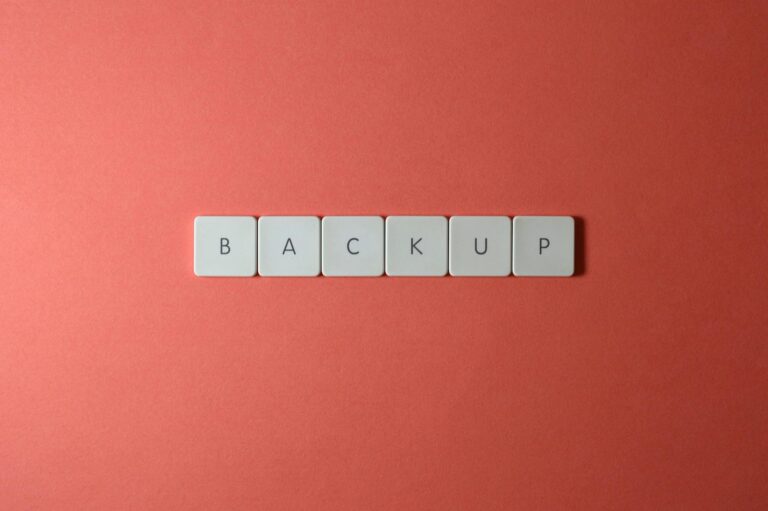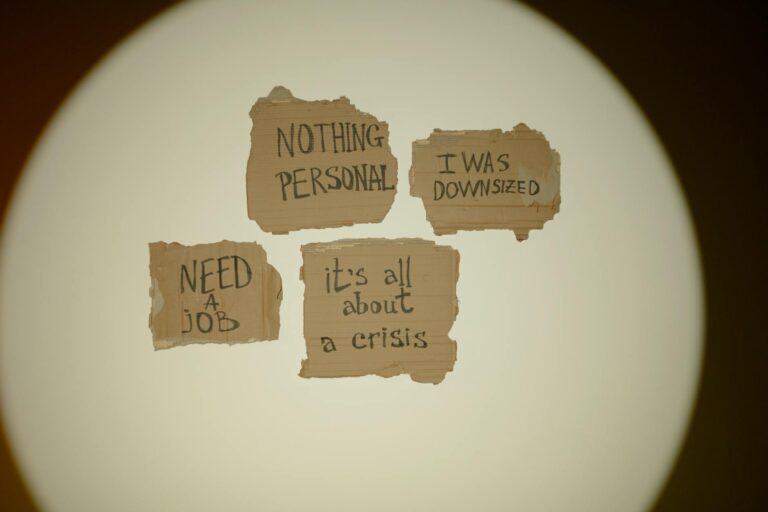Why I Finally Gave Warp Terminal a Shot—And Why You Might Want To Too
Okay, full disclosure—I’ve been that guy. You know, the Linux terminal snob who rolls his eyes at anything with a GUI. Vim? Obviously. Custom bash aliases? Of course. But then last Tuesday happened. I was knee-deep in an SSH nightmare—one of those errors that makes you question your life choices—when I finally caved and installed Warp. And man, I wish I’d done it sooner.
The Breaking Point
When Linux Decides to Mess With You
So there I was, trying to push a hotfix to production when SSH starts acting up. The error? Just your typical kex_exchange_identification: Connection closed by remote host. Helpful, right? Spent two hours digging through man pages that might as well have been written in Sanskrit. Stack Overflow threads from 2016. Nothing.
Why This Wasn’t Just Another Annoyance
This wasn’t some side project—my team’s deployment pipeline was hanging by a thread. Every minute down meant angry Slack messages. You know how it goes.
How Warp Actually Saved My Bacon
First Look
I’ll admit—I’d been ignoring Warp’s ads for months. “AI terminal? Pfft.” But desperation makes you do weird things. The interface didn’t look like something from a DOS prompt, which was already a win. And that “Ask AI” button? Hail Mary time.
The Lightbulb Moment
Pasted the error in, expecting generic garbage. Instead, Warp hits me with: “Hey, this usually happens when the server’s SSH daemon hits its MaxStartups limit. Try ssh -v first to confirm, then tweak /etc/ssh/sshd_config.” I actually laughed out loud. No way it was this simple.
Getting It Fixed
Not only did Warp diagnose it—it spat out the exact line to add: MaxStartups 50:30:100. Restarted sshd, and bam. Back in business. Later found out the solution was buried in some GitHub thread with three upvotes. Warp found it in seconds.
Why I’m Not Going Back
Stuff That Actually Matters
- AI That Doesn’t Suck: Explains commands in plain English. Like, finally someone tells me what
rsync -azPactually means. - It’s 2024, Not 1995: Split screens, searchable command history, colors that don’t make your eyes bleed.
- Real Collaboration: Shared terminals so your coworker in another timezone can help debug without a million screenshots.
Old Terminals Feel Ancient Now
Using iTerm2 after Warp is like switching from a flip phone to a smartphone. No more juggling browser tabs—everything’s right there. I swear my debugging time got cut by two-thirds.
Who’s This Actually Good For?
Not Just for Newbies
- Linux Beginners: The AI explains things without making you feel stupid.
- DevOps Folks: Makes sense of Kubernetes logs that normally look like alphabet soup.
- Any Developer: Built-in hooks for Git, Docker, AWS—all the usual suspects.
When It Shines
- Untangling
journalctloutput that’s longer than War and Peace. - Learning
awkwithout wanting to throw your computer out the window. - Debugging live with someone halfway across the world.
Okay, But What About…
Is This Just a Fancy Terminal?
Not even close. It’s like someone took a terminal, a debugger, and Stack Overflow, then made them actually work together. The AI runs on your machine by default (you can opt for cloud if you want), and it’s way faster than those Electron-based abominations.
Privacy and Performance
Default setup keeps your data local. Memory usage? About what you’d burn with two Chrome tabs—not bad at all.
Bottom Line
That SSH disaster was my wake-up call. Warp isn’t just another terminal—it’s like having a senior engineer looking over your shoulder. Whether you’re just starting out or you’ve been using Linux since the 90s, grab Warp, throw your next error at it, and see what happens. You might be surprised.
Where to Go From Here
- Warp’s Documentation (actually readable)
- Their GitHub for the open-source curious
Used Warp to solve something gnarly? Drop your story in the comments—I want to hear about it.
Source: ZDNet – AI