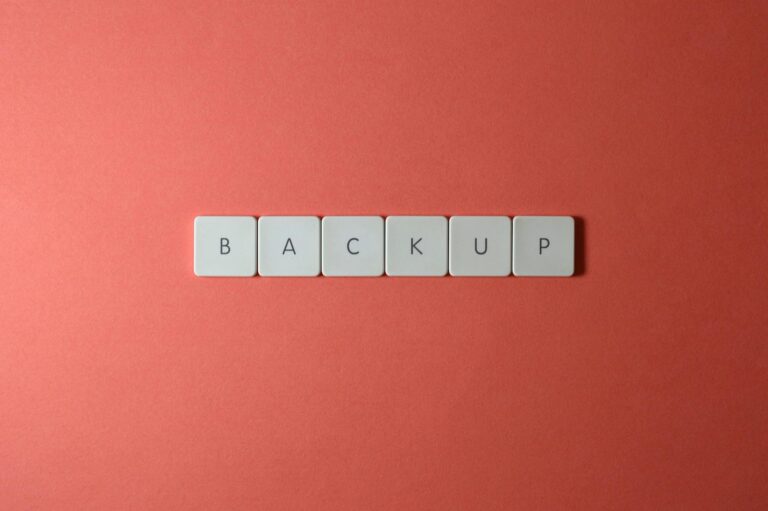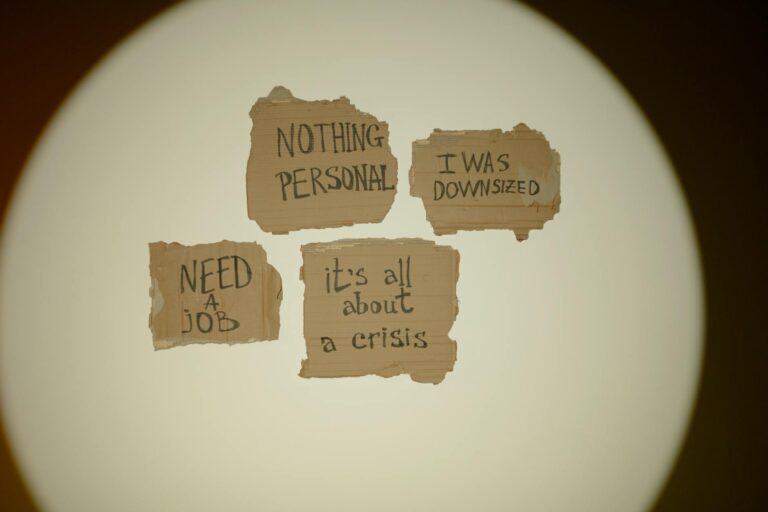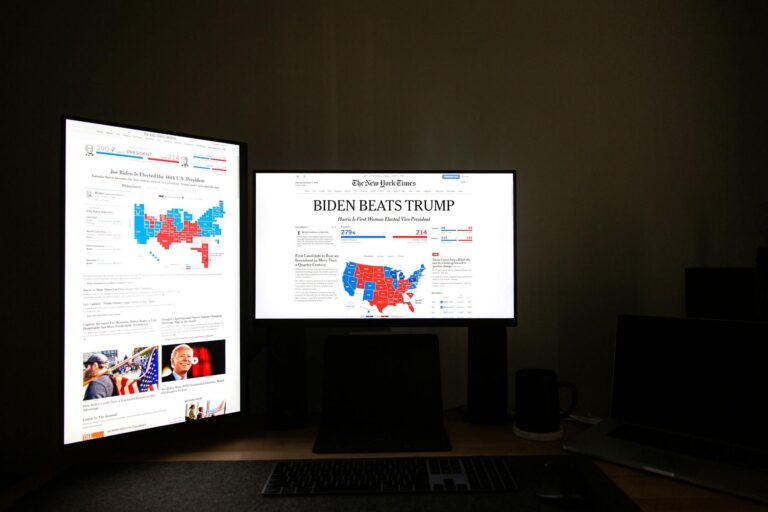Turn Off That Weird Soap Opera Look on Your TV—Here’s Why It Matters
Okay, real talk—have you ever settled in to watch a big-budget movie on your shiny new TV and suddenly felt like you were watching a low-budget daytime drama? Yeah, me too. And here’s the thing—it’s not your eyes playing tricks. That weird hyper-smooth, unnatural look has a name: motion smoothing. Or as most people call it, the “soap opera effect.”
Let me break it down for you. Motion smoothing—fancy term, I know—is basically your TV trying to be too clever for its own good. It inserts fake frames between the real ones to make everything look ultra-smooth. Sounds good in theory, right? But here’s the kicker—it completely ruins how movies are supposed to look.
Wait—Why Do Movies Look Wrong With This On?
Picture this: You’re watching Dune, right? Those sweeping desert shots, the dramatic slow-motion scenes—they’re supposed to have this dreamy, cinematic quality. But with motion smoothing turned on? Suddenly it looks like a high-school play filmed on a camcorder. Not cool.
And it’s not just me saying this. Big-shot directors like Christopher Nolan lose their minds over this stuff. There’s a reason films are shot at 24 frames per second—it’s part of the artistic vision. Motion smoothing strips all that away.
What Your TV Calls It (Because They Love Confusing Us)
- Samsung: Auto Motion Plus (why “plus”? No idea)
- LG: TruMotion (not so “true” if you ask me)
- Sony: MotionFlow (sounds like a yoga move)
- Vizio: Smooth Motion Effect (at least they’re being honest)
How to Kill the Soap Opera Effect (Finally)
Here’s the good news—turning this off takes like 30 seconds. Here’s how:
Samsung TVs
- Hit the Settings button (it’s that gear icon)
- Go to Picture > Expert Settings (yes, you’re an expert now)
- Find Auto Motion Plus and murder it with the off switch
LG TVs
- Settings > Picture > Picture Mode Settings (you’re getting good at this)
- Look for TruMotion or OLED Motion—turn it off
- Bonus: Switch to Cinema Mode for that proper movie feel
Pro tip: If you can’t find the exact setting, look for anything called “Motion Enhancement” or “MEMC.” Same difference.
Why This Actually Matters
Look, I get it—some people think “smoother must be better.” But here’s the thing:
- It gives some people headaches (my cousin had to leave the room during Top Gun)
- Makes CGI look fake (remember that dragon in Game of Thrones? Yeah.)
- Directors spend millions getting the look right—your TV shouldn’t undo all that work
But What About Sports?
Okay, fair point. Some folks like it for football or racing games. My take? Try it both ways. Watch a match with it on, then off. See what feels right to you.
The Bottom Line
At the end of the day, your TV should show movies the way they’re meant to be seen—not some artificial, hyper-smooth version that makes everything look cheap. Turn off motion smoothing, and I promise you’ll notice the difference immediately. Your favorite films will suddenly look… well, like films again.
And hey—do your friends a favor. If you see them watching movies with that weird soap opera look, show them how to fix it. They might not thank you right away, but their eyeballs will.
Source: ZDNet – Security