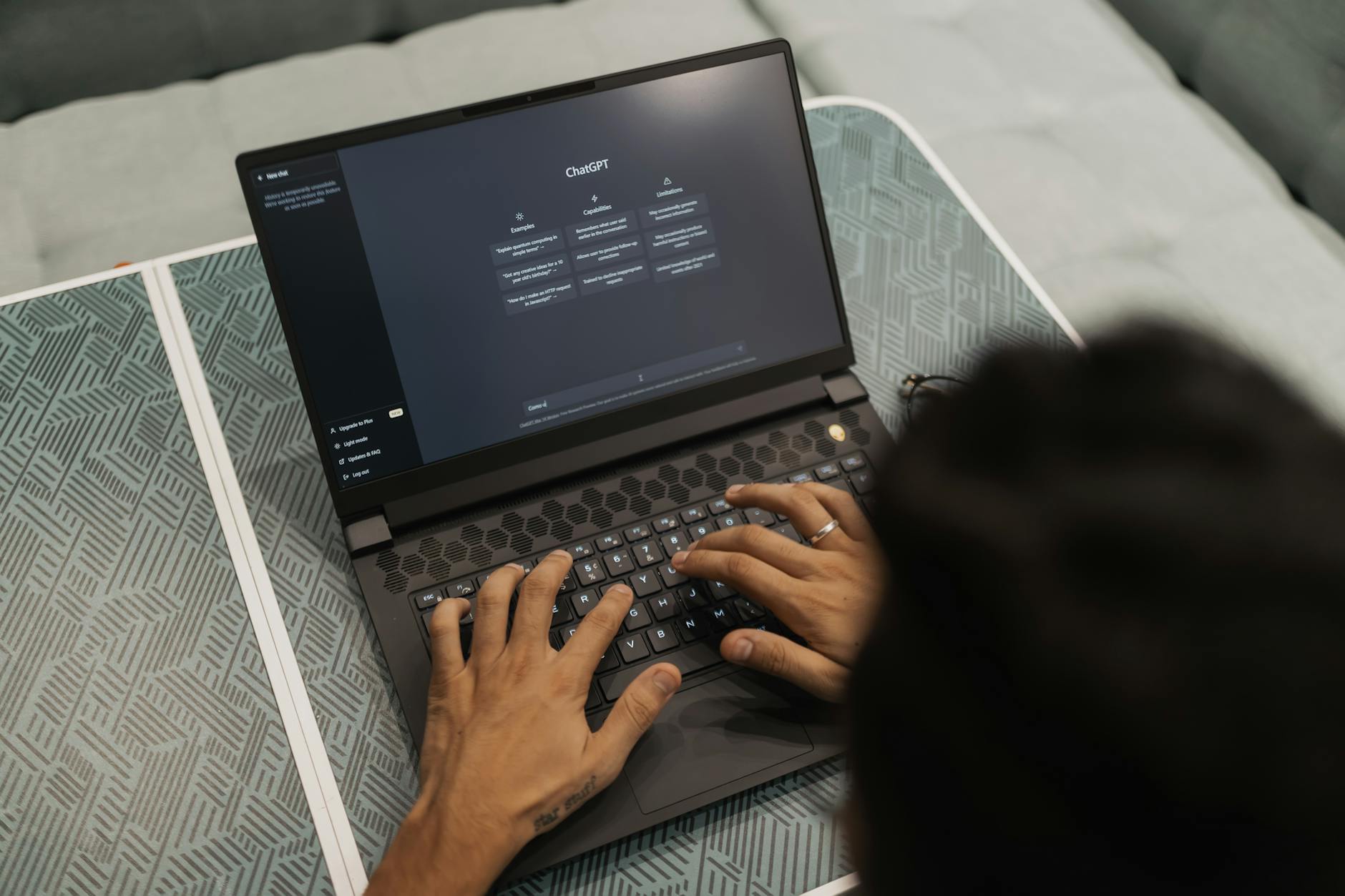5 ChatGPT Prompts That Actually Save You Time (No Fluff)
Okay, let’s be real—ChatGPT isn’t some magic genie. I learned that the hard way last month when I asked it to “help with marketing” and got back a 500-word essay that sounded like a Wikipedia intro. Total facepalm moment. But here’s the thing: when you give it specific instructions? Game changer. It’s like that one super-efficient colleague who actually reads the brief.
First, What Makes a Prompt Actually Work?
Look, I’m no AI expert, but after wasting two hours getting useless responses, here’s what clicked for me:
- Stop Being Vague: “Write something about sales” gets you garbage. “Give me 3 bullet points on why our Q2 sales dropped” gets answers you can actually use.
- Show, Don’t Just Tell: Last week I pasted a client email and said, “Make this sound less like I’m begging?” Worked way better than asking for “professional tone.”
- Small Steps: Asked it to plan my entire content calendar? Disaster. Asked for “next week’s Instagram post ideas”? Gold.
The 5 Prompts I Use Daily (Seriously)
1. “Automate This Boring Thing” Prompt
My Go-To: "Give me exact steps to auto-send Slack reminders when Google Sheets cells change"
Why It Works: Saved me 3 hours/month on nagging teammates about deadlines. Worth its weight in coffee.
2. “Fix My Awkward Email” Prompt
Real Example: "Rewrite this to sound polite but firm: 'Hey, still waiting on those files...'"
Pro Tip: Add "like a manager with 5 years' experience" for that perfect balance of nice-but-not-a-pushover.
3. “TL;DR” Prompt
Life Saver: "Summarize this 45-minute meeting transcript into 3 action items"
Bonus: Works on those rambling client emails too. Thank me later.
4. “I’m Out of Ideas” Prompt
Recent Win: "Give me 5 quirky blog title ideas about remote work for Gen Z"
Secret Sauce: When it gives generic stuff, I hit back with "Make these weirder". Works every time.
5. “Stop Me From Procrastinating” Prompt
Actual Text I Used: "Here's my to-do list. Sort by 'will get me fired if not done today'"
Real Talk: Sometimes you need an AI to tell you replying to that newsletter can wait.
Mistakes I Made So You Don’t Have To
- Assuming It Knows Your Job: My “create a social media strategy” prompt failed until I specified “for a small Indian SaaS startup.” Details matter.
- Not Editing Outputs: That time ChatGPT made me sound like a corporate robot in a client email? Yeah, always tweak the tone.
- Privacy Oversights: Almost pasted client data before realizing—this thing learns from everything you feed it. Yikes.
Final Thought: It’s a Tool, Not a Replacement
Here’s how I see it: ChatGPT is like having an intern who works at lightning speed but occasionally says something totally off. You wouldn’t let an intern run your company—but you’d definitely have them handle grunt work. That’s the sweet spot.
Try This Today: Pick one repetitive task and give ChatGPT the most specific prompt you can think of. Worst case? You waste 2 minutes. Best case? You gain back hours.
P.S. If you’ve got a killer prompt hack, shoot me an email. I’ll trade you for my “make this sound human” template—it’s saved me more times than I can count.