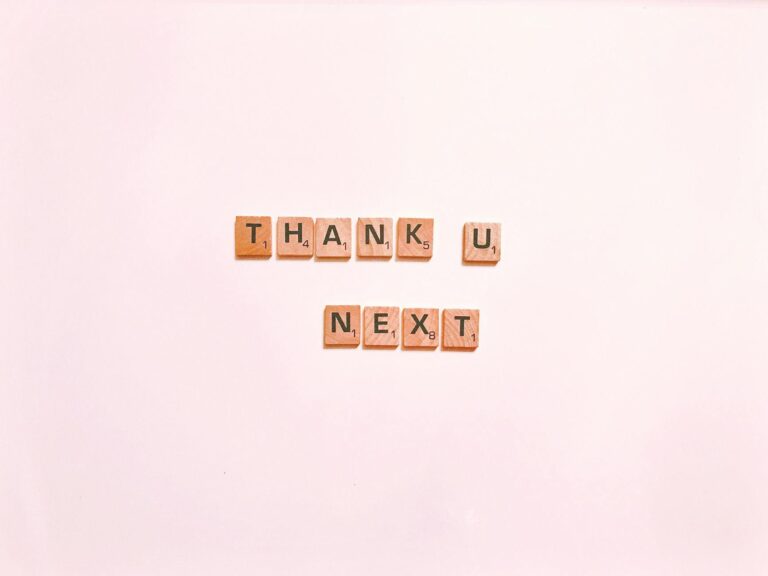Windows 11’s New Start Menu—Here’s Why It Actually Feels Human This Time
Look, We All Hated the Old One
Let’s be honest—when Windows 11 first dropped, that Start menu was a mess. Like, “trying to find your keys in a teenager’s bedroom” levels of chaos. But guess what? Microsoft finally listened. The Insider Preview’s latest update? It’s like they hired someone who actually uses a computer daily. So, is it worth the hype? Let me break it down for you.
What’s Different? (And Thank God for That)
No More Digital Hoarding
Remember how the old Start menu felt like opening a closet where everything falls on your head? Yeah, gone. Now you get:
- Actual breathing room: Icons don’t look like they’re elbowing each other for space.
- Fewer folders: Because nobody needs six layers of “Microsoft Office” shortcuts.
The “Recommended” Section Doesn’t Suck Anymore
Before, it was like Microsoft was guessing what you needed—badly. Now? It’s useful. Seriously.
- It learns from you: Open Photoshop three times in a week? Bam, it’s there.
- Hide your shame: That “memes” folder from 2018? You can finally bury it.
Customization That Doesn’t Feel Like a Fight
Here’s the thing—you can actually decide stuff now:
- Turn off apps you never use (looking at you, “Paint 3D”).
- Make the “Recommended” section tiny if you’re a minimalist.
How to Get It (Before Everyone Else)
Do You Qualify?
- Windows Insider: Dev or Beta Channel only—no cheating.
- Latest build: Check Settings > Windows Update like it’s your ex’s Instagram.
Install It Without Losing Your Mind
- Join Insider Program (if you haven’t—it’s free).
- Settings > Windows Update > Hit “Check for updates” like it owes you money.
- Restart. Boom. New Start menu.
Why This Fixes What Drove Us Crazy
The Old Menu’s Crimes Against Humanity
Let’s vent for a second:
- Clutter: Like someone dumped a junk drawer on your screen.
- Zero flexibility: Felt like using a library where the librarian yells at you for moving books.
How This Update Actually Helps
- Less clicking: Stuff is where it makes sense now.
- You’re in control: Like finally getting the TV remote in a shared house.
When Things Go Wrong (Because Windows)
Common Glitches
- Start menu stuck in 2021? Open PowerShell and paste this:
Get-AppXPackage -AllUsers | Foreach {Add-AppxPackage -DisableDevelopmentMode -Register "$($_.InstallLocation)\AppXManifest.xml"}. Yes, it looks scary. It works. - Features missing? Double-check your build number—updates can be sneaky.
Pro Tips
- Pin your top 5 apps. Trust me, you’ll thank yourself at 2 AM.
- Turn off recommendations if you’re the “I know what I want” type.
What People Are Saying (Spoiler: Less Rage)
Real User Reactions
Scrolled through Reddit so you don’t have to:
- Good: “Finally, I don’t hate my computer in the morning.”
- Bad: “Still can’t drag-and-drop icons. Come on, Microsoft.”
Windows 10 Nostalgia Check
Better: Cleaner, actually helpful suggestions.
Worse: Live Tiles are still dead. Pour one out.
What’s Next? (And Will Microsoft Mess It Up?)
When’s the Official Release?
Late 2024, probably. Unless they pull a “remember Windows Phone?” and scrap it.
Rumors Floating Around
- AI suggestions (because everything needs AI now).
- Even more layout tweaks—fingers crossed.
Final Verdict
This isn’t just an update—it’s an apology. And for once, it’s a good one. If you’re an Insider, try it. Not flawless, but miles ahead. Now go yell about it in the comments.
Source: ZDNet – Microsoft