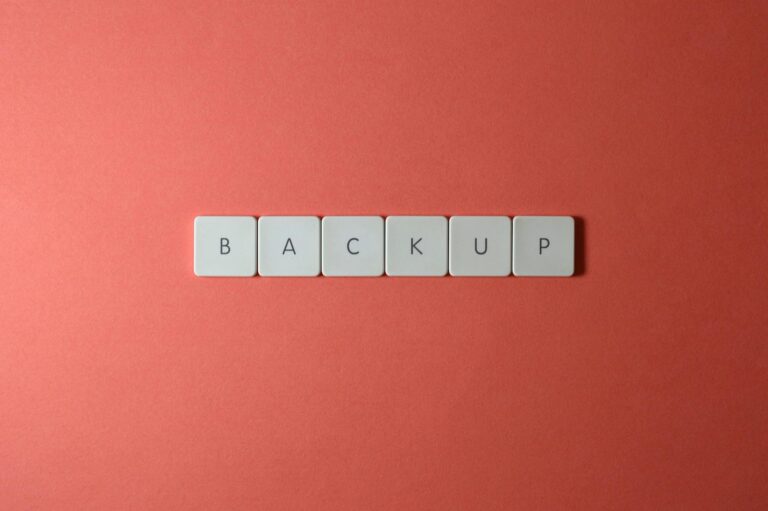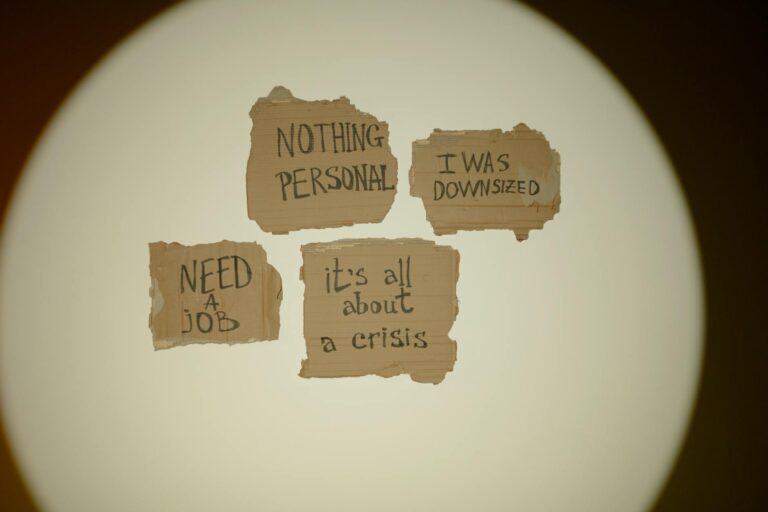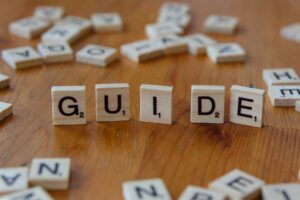Your Android Isn’t Safe Until You Do THIS – No, Seriously!
Okay, let’s be real for a second. You’ve got a lock screen, you avoid those shady “FREE RAM BOOSTER” apps—so your Android’s secure, right? Well, not quite. Here’s the thing most people miss: every time you visit a website, your phone’s basically shouting the address in plain text for anyone to see—your ISP, that sketchy guy at the café, even your office IT guy. That’s where Private DNS Mode comes in. It’s like putting your internet traffic in an envelope instead of a postcard. And setting it up? Easier than ordering chai on Swiggy.
Wait, What Even Is Private DNS Mode?
Imagine you’re sending a letter. Normally, DNS is like writing the address on the outside where everyone can see it. Private DNS? That’s putting it in an envelope—sealed—with DoT (DNS-over-TLS) as the glue. Your ISP can’t peek, your office can’t block Reddit “accidentally,” and hackers can’t redirect you to fake banking sites. Pretty neat, huh?
Why this matters way more than you think:
- 🔒 Bye-bye, ISP snooping: No more selling your late-night Wikipedia rabbit holes to advertisers.
- 🌐 Bypass those annoying blocks: College WiFi blocking Twitter? Not anymore.
- 🛡️ No more “oops, that’s not PayPal”: Stops hackers from redirecting you to clone sites.
The Scary Stuff That Happens Without It
Let me put it this way—using normal DNS is like announcing your Google searches in a crowded local train. Here’s what’s at stake:
- Your ISP knows everything: Incognito mode? Doesn’t hide a thing from them.
- Public WiFi is a minefield: That “Mumbai_Airport_Free” network? Might as well hand them your browsing history.
- Phishing attacks: Ever clicked “SBI Online” and ended up on “SB1-Online-scam.site”? Yeah, that’s DNS spoofing.
True story: Back in 2019, a big Indian ISP got caught injecting ads into people’s browsing via DNS. Private DNS stops that nonsense cold.
How to Set It Up (It’s Stupid Easy)
- Open Settings → Network & Internet → Private DNS (might be under “Advanced” on some phones).
- Pick your poison:
- Automatic: Uses Google’s encrypted DNS—better than nothing.
- Manual: For the pros. Enter one of these:
- Cloudflare:
1.1.1.1(fastest for India, in my experience) - NextDNS:
your-config.nextdns.io(blocks ads too)
- Cloudflare:
- Test it: Hit up dnsleaktest.com—if it shows Cloudflare/NextDNS instead of “Airtel” or “Jio,” you’re golden.
Which DNS Provider Should You Use?
| Provider | What to Type | Why Bother? |
|---|---|---|
| Cloudflare | 1.1.1.1 |
Stupid fast, no logs (and no, they don’t sell your data) |
| NextDNS | yourname.nextdns.io |
Blocks ads and malware—like a free firewall |
| Quad9 | 9.9.9.9 |
Auto-blocks shady sites, good for paranoid folks |
Ran Into Problems? Try This
- Getting errors? Double-check the hostname. Or just use
dns.google—it’s Google’s encrypted DNS. - Internet feels slower? Cloudflare usually works best in India.
- Using a VPN? Some VPNs (like Surfshark) override this. Disable Private DNS if your VPN has its own.
Pro Tip: Don’t Stop Here
Look, Private DNS is great, but it’s not a magic shield. For real privacy:
- Grab a VPN (ProtonVPN’s free tier isn’t bad).
- Enable Play Protect—it’s in Settings → Security.
- Update your damn phone already. Those “security patches” actually matter.
FAQs (Because Someone Always Asks)
Q: Will this slow me down?
A: Nope. Cloudflare might actually speed things up—their Mumbai servers are solid.
Q: Works with VPNs?
A: Sometimes. Most VPNs use their own DNS, so check your app settings.
Q: Am I 100% anonymous now?
A: Ha! No. Add a VPN and Firefox with uBlock Origin for the holy trinity.
Just Do It Already
We’re talking 30 seconds to massively boost your privacy—no root, no paid apps, nothing. Your ISP won’t be thrilled, but who cares? Already using it? Forward this to that one friend who still thinks “incognito mode = total privacy.”
Next up: Why Most Free VPNs Are Scams (And Which Aren’t)
Source: ZDNet – Security