Your Phone’s Videos Just Got Way Smarter—Thanks to Gemini!
Okay, let’s be real—how many times have you recorded a video, only to spend ages scrolling through it later trying to find that one perfect moment? You know, the one where your kid finally scores a goal or your dog does something ridiculously cute? Well, Gemini’s latest update might just save you from that headache. Seriously. It’s like having a mini video editor in your pocket, but without the confusing buttons.
What’s New? A Lot, Actually
Not Just Another Gimmick
This isn’t some half-baked feature that’ll make you go, “Uh, cool, I guess?” Gemini’s video analysis is legit useful. Here’s what it can do:
- Spot stuff in your videos—like, it’ll tell you, “Hey, there’s a beach sunset at 0:32.” No more guessing.
- Give real-time tips, like suggesting you trim that shaky part where you clearly dropped your phone.
- Summarize long clips so you don’t have to watch the whole thing. Lifesaver for boring meetings, right?
Why This Update is Different
Gemini’s done video stuff before, but this time? It’s way better. For starters:
- Fewer mistakes—no more calling your cat a “small furry potato.” Mostly.
- Super fast—no waiting around while it “processes” for five minutes.
How to Get It (Because You Want It Now)
Check If You’ve Got It
- Open the Gemini app (the one with the kinda futuristic icon).
- Tap the three-line menu → Settings → Video Tools.
- See “Video Analysis”? Boom, you’re in. If not, hit up your app store—updates are your friend.
Where It Works (For Now)
Rolling out first in:
- Devices: Android 12+/iOS 15+, but works best on newer phones (Pixel 6+, iPhone 12+).
- Countries: U.S., Canada, UK, Australia first. Rest of the world? Soon, hopefully.
Using It Is Stupid Easy
Step-by-Step
- Open a video in Gemini—or just record one right there.
- Tap the magic wand icon (yes, it’s actually called that).
- Wait, like, two seconds. Maybe three if your phone’s old.
- Now you’ve got timestamps for highlights, tags for objects, even auto-captions. Fancy.
Real-Life Uses
- Travel videos: “Gemini found 12 landmarks in your Rome clip—tap to jump straight to the Colosseum.” No more endless scrolling.
- Work stuff: Record a whiteboard session, and Gemini pulls the text into notes. Student hack, right there.
Why You’ll Love It
Saves So Much Time
- Skip the boring parts: Search for “laughing” and boom—all the funny bits pop up.
- Auto-chapters: Got a 20-minute vlog? Gemini splits it into sections. Like Netflix for your life.
Creative Perks
- For creators: Gets weirdly specific with tips, like, “Crop this to show the pizza, not your thumb.” Rude but helpful.
- Students: Record lectures, and Gemini picks out diagrams or key points. Basically cheating, but legal.
If It’s Not Working (Because Tech Hates Us All)
No Feature? Try This
- Update the app. I know, I know—but it fixes like 90% of problems.
- Turn your phone off and on again. The IT classic.
Analysis Glitching?
- Keep videos under 10 minutes for now (longer ones coming soon).
- Clear Gemini’s cache: Settings → Apps → Gemini → Storage → Clear Cache. Feels techy, but it’s easy.
What’s Next? Even Cooler Stuff
Coming Soon
- Works with other apps: Pull videos from Google Drive or Dropbox for analysis. No more downloading first.
- Better editing: One-tap background blur or auto-meme captions. For, uh, professional use, obviously.
Stay Updated
- Follow @GeminiApp on Twitter/X—they drop hints there.
- Turn on auto-updates. Set it and forget it.
So, Is It Worth It?
Look, if you take videos—even just occasionally—this feature is a no-brainer. Is it perfect? Nah. Gemini still thinks my cousin’s bulldog is a “wrinkly potato.” But the time it saves? Totally worth the occasional weirdness. Try it out, and tell me—did it nail your video’s best moments, or did it suggest cropping out your grandma’s birthday cake?
Source: ZDNet – AI
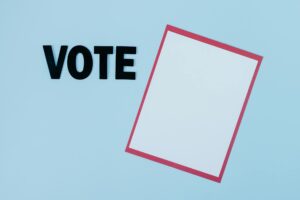





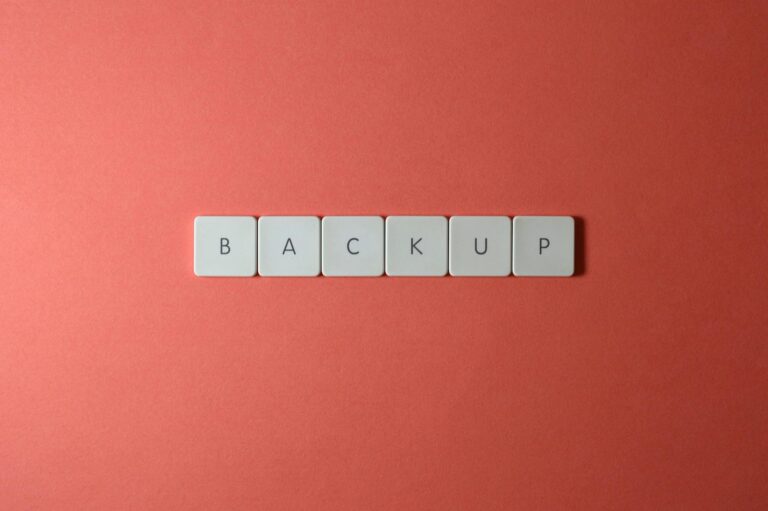
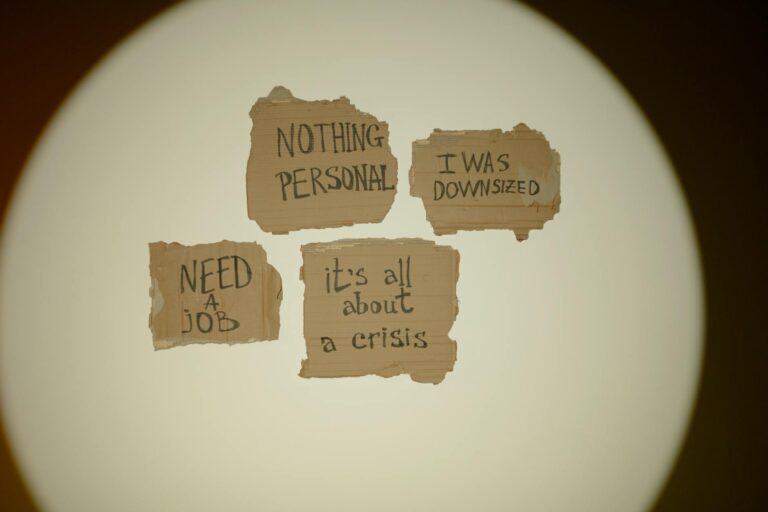
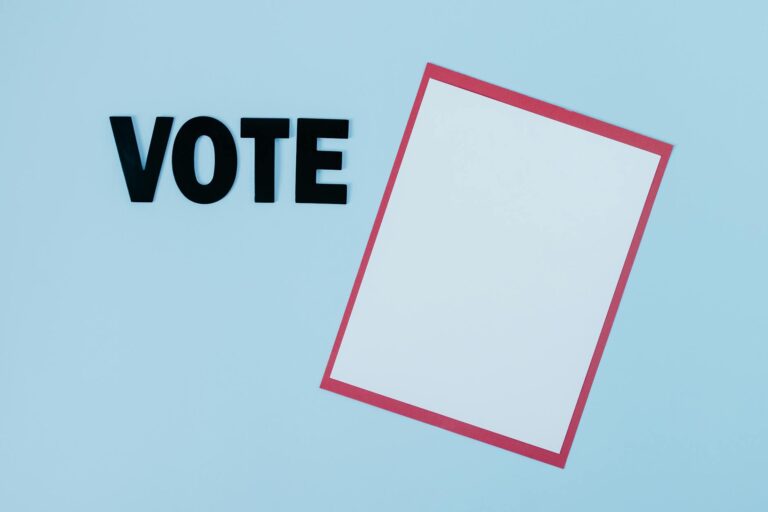




One thought on “Your Phone’s Videos Just Got Smarter – Here’s How Gemini Does It!”