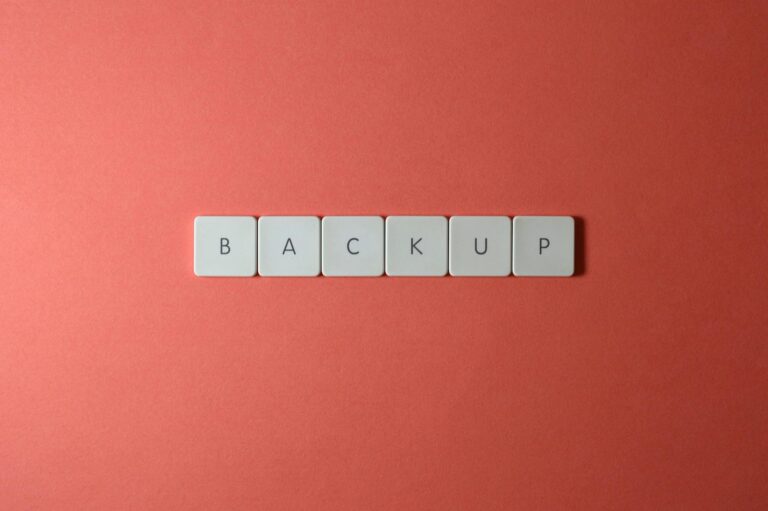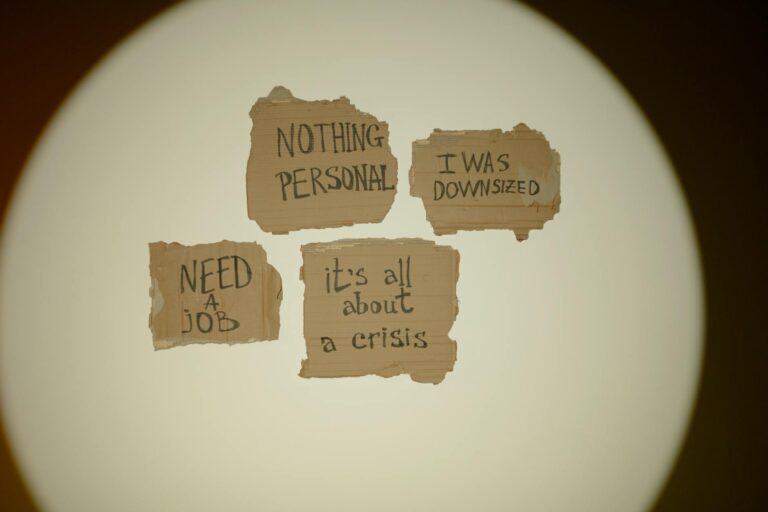Your TV Might Be Spying on You—Here’s How to Stop It in Under 2 Minutes
Let’s be honest—smart TVs are kinda genius. But here’s the thing: they’re also a little too nosy for their own good. That “personalized recommendation” feature? Yeah, it’s not just being helpful. It’s straight-up tracking what you watch. Here’s how to shut it down before it starts judging your questionable taste in reality shows.
Wait, How Is My TV Even Spying on Me?
So there’s this thing called ACR—Automatic Content Recognition. Sounds fancy, right? Basically, your TV quietly watches what you’re watching (meta, I know). It picks up audio cues, scans scenes, even reads text on screen. All to build a creepy little profile about you. And guess what? That data’s gold for advertisers.
Here’s the breakdown:
- It’s always listening: Even if you mute the mic, some models still catch audio snippets. Wild, right?
- It’s watching you back: Recognizes logos, colors, even faces. Like a weird, overly observant roommate.
- It’s snitching: Shares your habits with third parties—often without asking properly.
Biggest offenders? Samsung, LG, Roku—pretty much all the major brands got caught doing this at some point. Remember Vizio’s whole tracking scandal? Yeah, that was a mess.
Why You Should Care (Like, Right Now)
This isn’t just about getting targeted ads for protein powder after you watch one gym documentary. There’s real shady stuff happening:
- Your data’s being sold: Those late-night cooking show binges? Now a data broker knows about them.
- Security risks: If hackers get in, they could access mics or cameras. Nope nope nope.
- They don’t always ask: Some brands hide consent in terms and conditions—you know, that thing nobody reads.
How to Kill ACR in Under 2 Minutes
Samsung users:
- Hit Home > Settings > Support (weird place for it, I know).
- Find Terms & Policies and murder Viewing Information and Interest-Based Ads.
LG squad:
- Go to Settings > All Settings (because one settings menu wasn’t enough).
- Under General, find About This TV and disable Live Plus and ad settings.
Roku people:
- Settings > Privacy (finally, a logical place).
- Turn off ACR and Limit Ad Tracking—because who needs ads anyway?
What Actually Changes When You Opt Out
Good news: your TV won’t explode. You’ll just see random ads instead of hyper-specific ones. No more getting roasted by YouTube for watching cat videos at 3 AM. Worth it? Absolutely.
Final Take: Your TV Doesn’t Need to Know You This Well
Look, ACR is the creepy cost of “smart” tech. But here’s the kicker—you can just say no. Two minutes in settings buys you privacy. Now go watch whatever weird stuff you’re into without your TV silently judging you.
Bonus move: Feeling extra paranoid? Block your TV’s internet access or use a Pi-hole. Overkill? Maybe. Satisfying? Definitely.
Source: ZDNet – Security