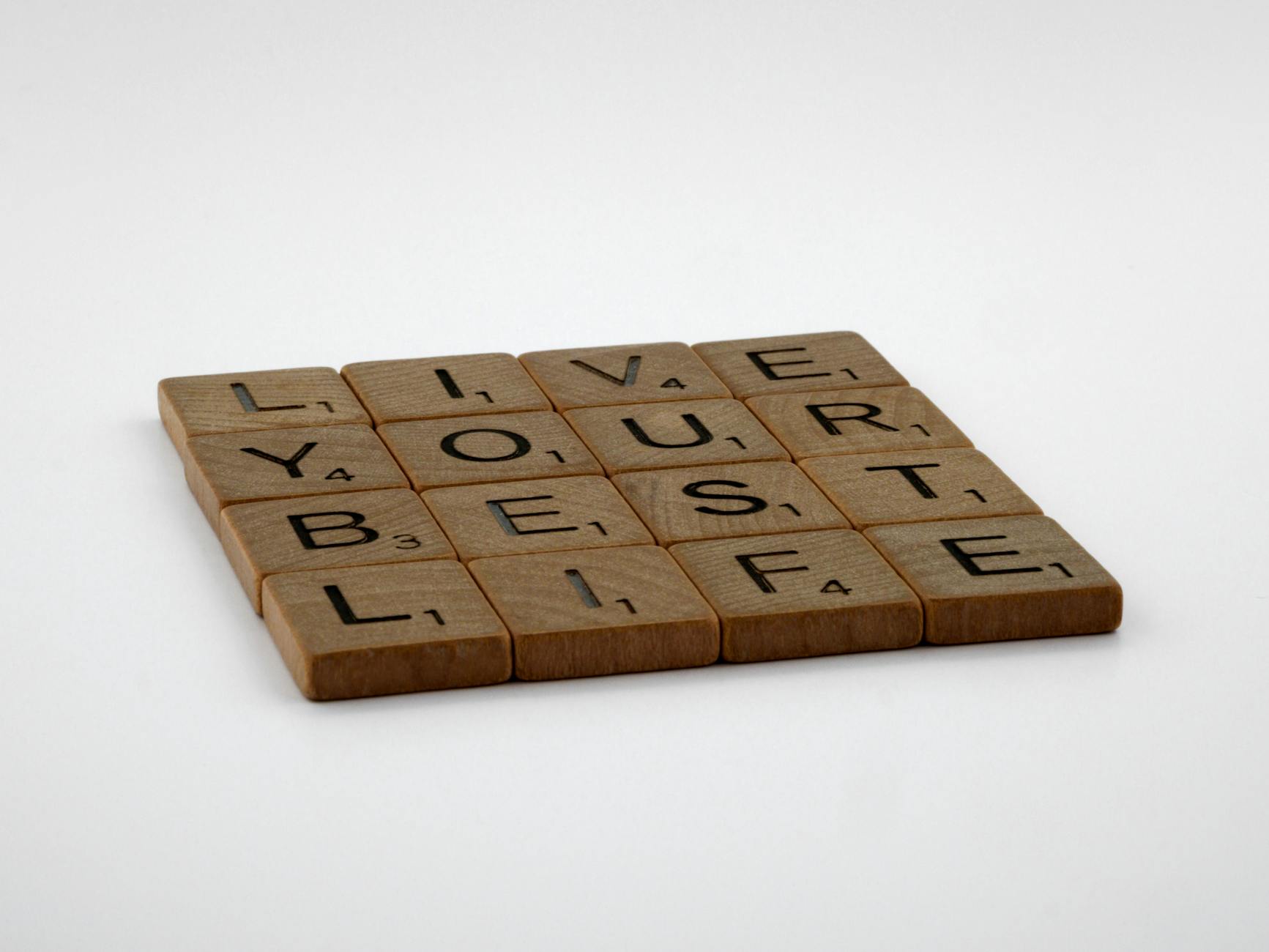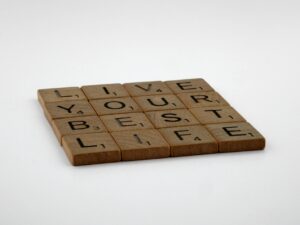These 2025 Ultrawide Monitors Are Seriously Next-Level – Your Games Will Never Feel the Same
Let’s Talk Ultrawides
Remember when ultrawide monitors felt like overkill? Yeah, me too. But here’s the thing—2025’s models? They’re not just fancy upgrades anymore. They’re basically cheating at life, whether you’re gaming, editing videos, or just trying to look productive while binge-watching Netflix. And honestly, once you go ultrawide, that old 16:9 screen of yours starts feeling like a postage stamp. Let’s break down why these bad boys are worth your hard-earned cash.
Why Gamers Are Obsessed With Ultrawides
It’s Like VR Without the Goggles
Picture this: You’re playing Call of Duty, and suddenly you can actually see the guy creeping up on your left—without twisting your head. That’s the magic of 21:9 or 32:9 aspect ratios. Your peripheral vision isn’t just better; it’s like someone removed blinders you didn’t know you had. And open-world games? Forget about it. Elden Ring feels twice as huge when you’re not constantly panning the camera.
Work Smarter, Not Harder
Okay, gaming’s awesome, but here’s where I really fell in love. Try editing a YouTube video with your timeline, preview window, and editing tools all visible at once. No more Alt-Tabbing like a maniac. Or if you stream? Chat, OBS, and your game fit side-by-side without that janky multi-monitor setup. It’s the little things.
Future-Proofing? More Like Future-Winning
Two years ago, some games still struggled with ultrawide support. Now? Developers are all in. 2025 titles are basically designed for these screens. Buy one now, and you’re set for the next few years of gaming evolution. Unless holographic displays take over, but let’s not jinx it.
The 5 Ultrawides That’ll Make Your Wallet Cry (Worth It)
1. Samsung Odyssey Neo G9 (2025 Edition)
The Specs That Matter: 57 inches of Mini-LED madness, dual 4K resolution (yeah, you read that right), 240Hz refresh, 1ms response
Why It’s Cool: That curve hugs your face like it’s trying to whisper gaming secrets to you. Plus, HDR so bright it’ll sear your retinas (in a good way).
Who It’s For: People who want to feel like they’re inside the Matrix. And have a desk the size of a dinner table.
2. LG UltraGear 45GR95QE
The Specs That Matter: 45-inch OLED, 3440×1440, 240Hz, response time faster than my ex moving on
Why It’s Cool: OLED means blacks so deep they might contain secrets. Motion clarity? Flawless. It’s basically cheating at competitive games.
<Who It's For: Esports junkies who need every millisecond advantage. Also, anyone who loves perfect image quality.
3. ASUS ROG Swift PG42UQ
The Specs That Matter: 42 inches, OLED again (seeing a trend?), 3840×1600, 138Hz
Why It’s Cool: Stays cool literally—ASUS’s cooling tech means no thermal throttling. Plus, built-in KVM lets you switch between devices like a boss.
Who It’s For: The “I game hard but also pretend to be productive” crowd. Designers will love the color accuracy too.
4. Alienware AW3823DW
The Specs That Matter: 38 inches, IPS panel, 3840×1600, 144Hz
Why It’s Cool: Nano-IPS means colors pop without OLED’s burn-in anxiety. And that AlienFX lighting? Pure gamer candy.
Who It’s For: Goldilocks gamers who want “just right”—not too big, not too small, with great all-around performance.
5. MSI Optix MPG341QR
The Specs That Matter: 34 inches, VA panel, 3440×1440, 175Hz
Why It’s Cool: Won’t bankrupt you, still delivers premium features. USB-C charging means one cable for your laptop too.
Who It’s For: Normal humans who want great gaming without selling a kidney.
What Actually Matters When Buying an Ultrawide
Resolution & Shape
3440×1440 (UWQHD) is the sweet spot—sharp enough without murdering your GPU. Want to go bigger? 5120×2160 exists, but unless you’ve got an RTX 4090, maybe don’t.
Speed Matters
Under 144Hz in 2025? Nah. Pair it with 1ms response or lower unless you enjoy ghosting (the bad kind, not the fun paranormal kind).
Panel Wars
IPS: Best colors if you’ve got friends watching from the side. VA: Great contrast but can be sluggish. OLED: The image quality king, but might burn in if you leave CNN on 24/7.
Sync or Swim
No G-Sync or FreeSync? In 2025? That’s like buying a car without airbags. Just don’t.
HDR: The Real Deal
HDR600 or higher makes games look alive. HDR400 is basically a sticker saying “I tried.”
Ultrawide vs. 4K: The Eternal Debate
Why Ultrawide Wins
- More screen real estate without bezels cutting through your game
- Higher refresh rates more common
- That sweet, sweet immersion factor
Why 4K Still Has Fans
- Sharper if you’re sitting close
- Every game works with it
- Better for smaller desks
My Take?
If you want to feel inside your games, go ultrawide. If you’re all about pixel-peeping or play a lot of older titles, 4K’s safer. But honestly? Try both at a store. Your eyes will tell you.
Setting Up Your New Baby
Don’t Skimp on the GPU
3440×1440 at high FPS needs at least an RTX 4070. Want 5K2K? Better have a 4090 and possibly a small loan.
Calibration Isn’t Just for Nerds
Download DisplayCal (it’s free). Crank brightness for HDR but don’t nuke the contrast—shadow detail matters unless you enjoy playing in “guess what’s in that dark corner” mode.
Game Support Is Mostly Solid Now
Most new games handle ultrawide beautifully. For stubborn older titles, Flawless Widescreen can usually fix them. Usually.
Questions You’re Probably Asking
Do Consoles Work With These?
Mostly no—you’ll get black bars. Rumor is next-gen consoles might change that, but I wouldn’t hold my breath.
Will Every Game Support It?
90% do natively now. The other 10% might need tweaks, but the community usually finds fixes fast.
How Big of a Desk Do I Need?
For a 34-incher? At least 30 inches deep. That 57-inch Samsung? Let’s just say you might need to remodel your office.
Final Thoughts
2025’s ultrawides are ridiculous in the best way. OLED perfection, refresh rates that make reality look laggy, and resolutions so crisp you’ll start noticing texture flaws you never saw before. Whether you’re team Samsung, LG, or “please give me something affordable,” there’s never been a better time to go wide. So—which one’s calling your name? Or are you waiting for holograms? Hit the comments and let’s argue about pixels like the nerds we are.
Source: IGN – Tech Articles